
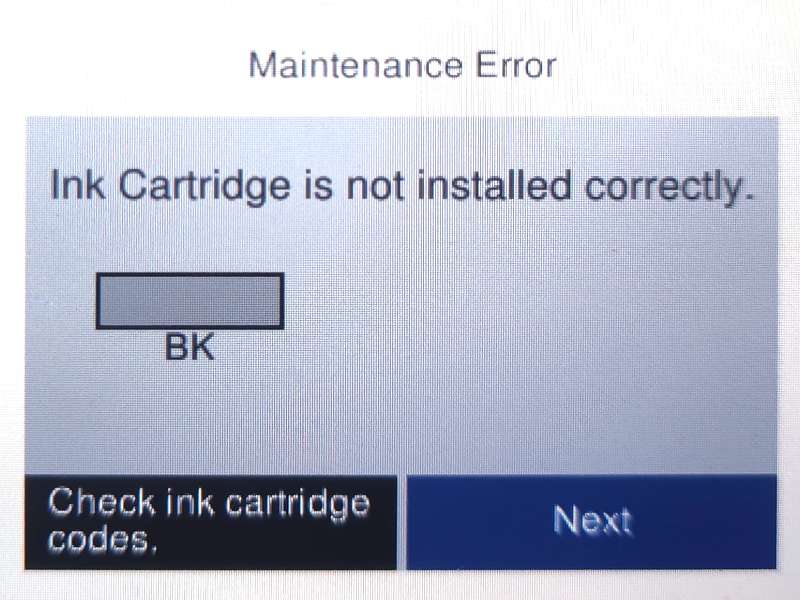 ), please attempt the following procedures as possible solutions to correct the problem
1. Verify that the installed cartridge matches the printer model, however, if you have been printing for a while, there is most likely that your cartridge is out of ink and need to be replaced.
2. After removing the cartridge, confirm that there is a chip intact and in the correct position. If the chip is missing, you should return the cartridge to the place of purchase. If the chip is in place, you may need to remove any type of obstruction or debris, swipe the chip lightly with an eraser , to clear any potential obstruction or debris.
3. If the problem persists after you put the cartridge back in the cradle, this can be solved by turning off the computer and the printer with the cartridge installed. Unplug your printer and let it turn off for 2 minutes. Restart the printer and computer, and try printing again.
If you tried both steps and got the same error, there is most likely an electrical problem with the cartridge and you should return the cartridge to where you purchased it.
), please attempt the following procedures as possible solutions to correct the problem
1. Verify that the installed cartridge matches the printer model, however, if you have been printing for a while, there is most likely that your cartridge is out of ink and need to be replaced.
2. After removing the cartridge, confirm that there is a chip intact and in the correct position. If the chip is missing, you should return the cartridge to the place of purchase. If the chip is in place, you may need to remove any type of obstruction or debris, swipe the chip lightly with an eraser , to clear any potential obstruction or debris.
3. If the problem persists after you put the cartridge back in the cradle, this can be solved by turning off the computer and the printer with the cartridge installed. Unplug your printer and let it turn off for 2 minutes. Restart the printer and computer, and try printing again.
If you tried both steps and got the same error, there is most likely an electrical problem with the cartridge and you should return the cartridge to where you purchased it.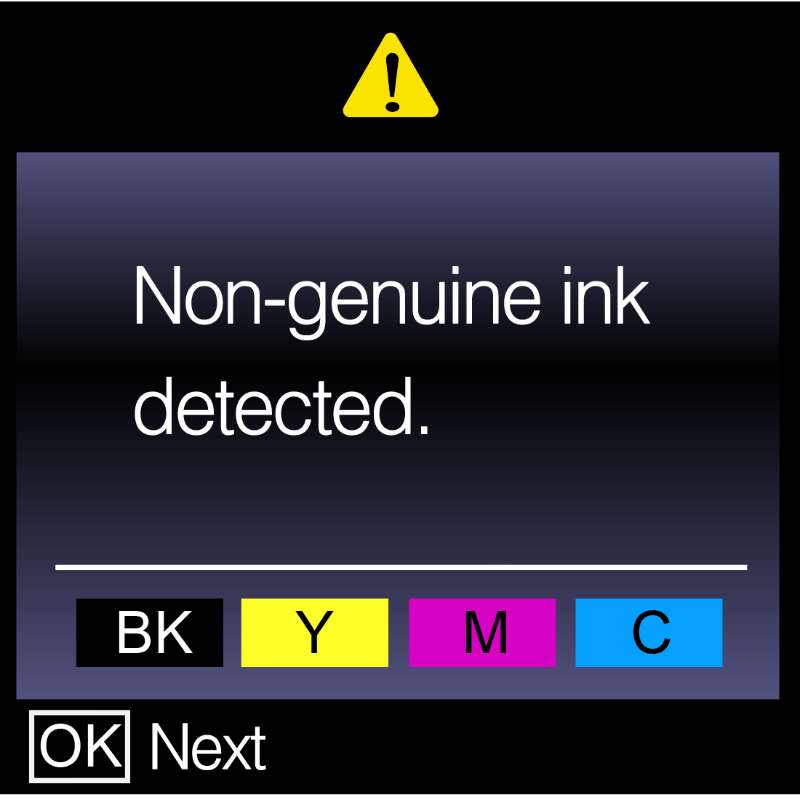 , you will need to continue through this error message to allow your printer to print your document.
Just follow the on-screen instructions to continue viewing this error message (if applicable) and select "Continue".
If prompted to continue using this ink, be sure to select "Yes" (Figure 2)
, you will need to continue through this error message to allow your printer to print your document.
Just follow the on-screen instructions to continue viewing this error message (if applicable) and select "Continue".
If prompted to continue using this ink, be sure to select "Yes" (Figure 2)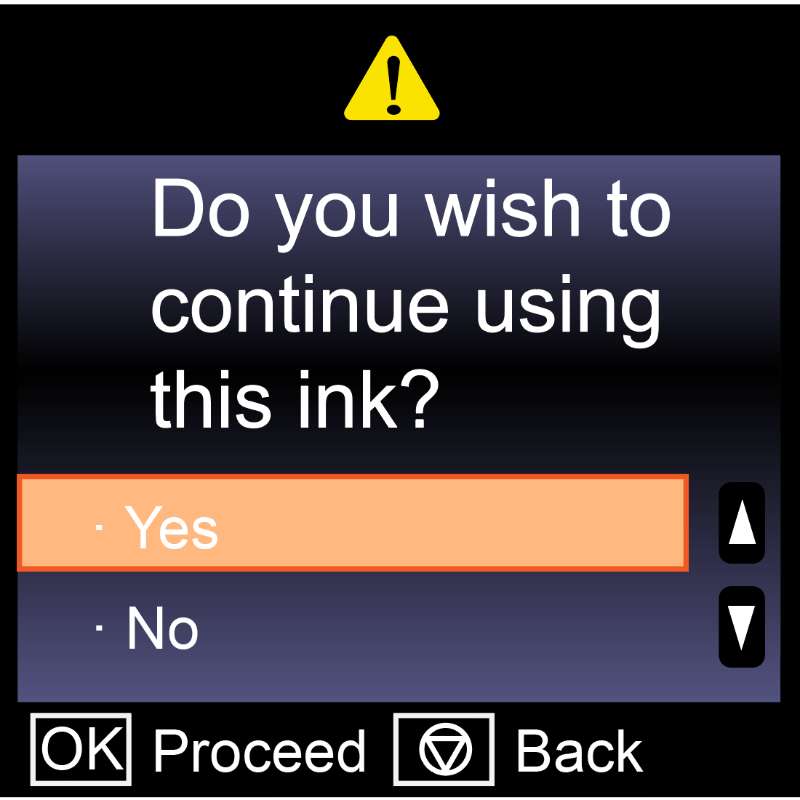 . Selecting "No" will not allow your printer to use these ink cartridges.
. Selecting "No" will not allow your printer to use these ink cartridges.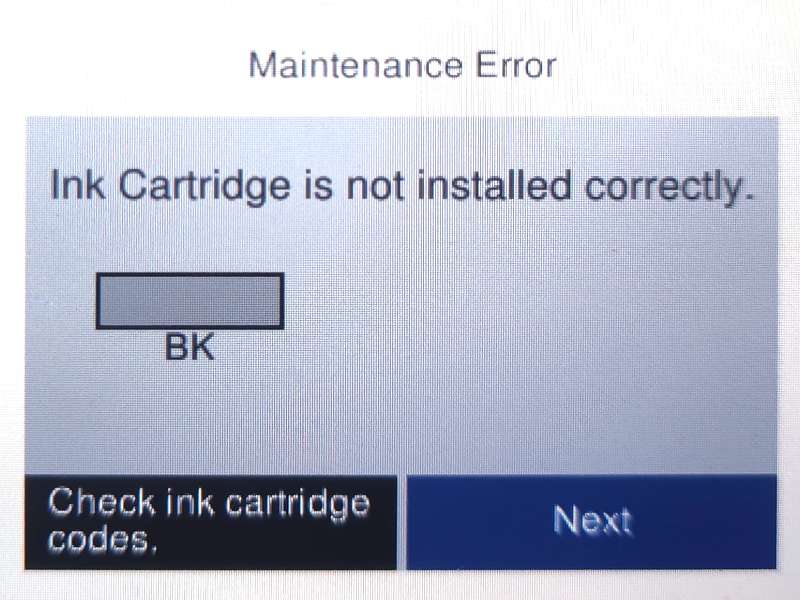 ), please attempt the following procedures as possible solutions to correct the problem
1. Verify that the installed cartridge matches the printer model, however, if you have been printing for a while, there is most likely that your cartridge is out of ink and need to be replaced.
2. After removing the cartridge, confirm that there is a chip intact and in the correct position. If the chip is missing, you should return the cartridge to the place of purchase. If the chip is in place, you may need to remove any type of obstruction or debris, swipe the chip lightly with an eraser , to clear any potential obstruction or debris.
3. If the problem persists after you put the cartridge back in the cradle, this can be solved by turning off the computer and the printer with the cartridge installed. Unplug your printer and let it turn off for 2 minutes. Restart the printer and computer, and try printing again.
If you tried both steps and got the same error, there is most likely an electrical problem with the cartridge and you should return the cartridge to where you purchased it.
), please attempt the following procedures as possible solutions to correct the problem
1. Verify that the installed cartridge matches the printer model, however, if you have been printing for a while, there is most likely that your cartridge is out of ink and need to be replaced.
2. After removing the cartridge, confirm that there is a chip intact and in the correct position. If the chip is missing, you should return the cartridge to the place of purchase. If the chip is in place, you may need to remove any type of obstruction or debris, swipe the chip lightly with an eraser , to clear any potential obstruction or debris.
3. If the problem persists after you put the cartridge back in the cradle, this can be solved by turning off the computer and the printer with the cartridge installed. Unplug your printer and let it turn off for 2 minutes. Restart the printer and computer, and try printing again.
If you tried both steps and got the same error, there is most likely an electrical problem with the cartridge and you should return the cartridge to where you purchased it.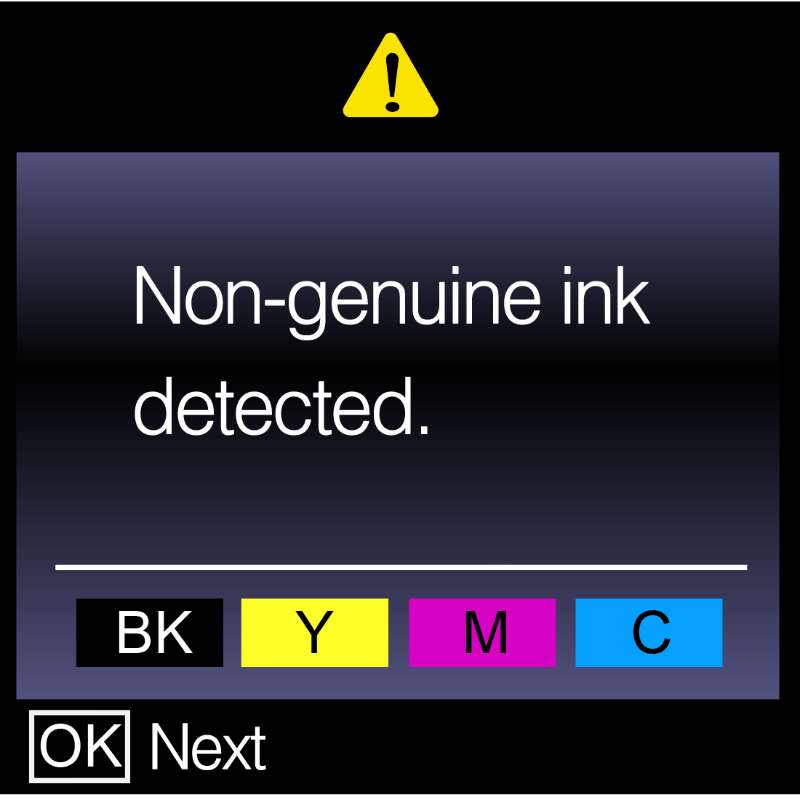 , you will need to continue through this error message to allow your printer to print your document.
Just follow the on-screen instructions to continue viewing this error message (if applicable) and select "Continue".
If prompted to continue using this ink, be sure to select "Yes" (Figure 2)
, you will need to continue through this error message to allow your printer to print your document.
Just follow the on-screen instructions to continue viewing this error message (if applicable) and select "Continue".
If prompted to continue using this ink, be sure to select "Yes" (Figure 2)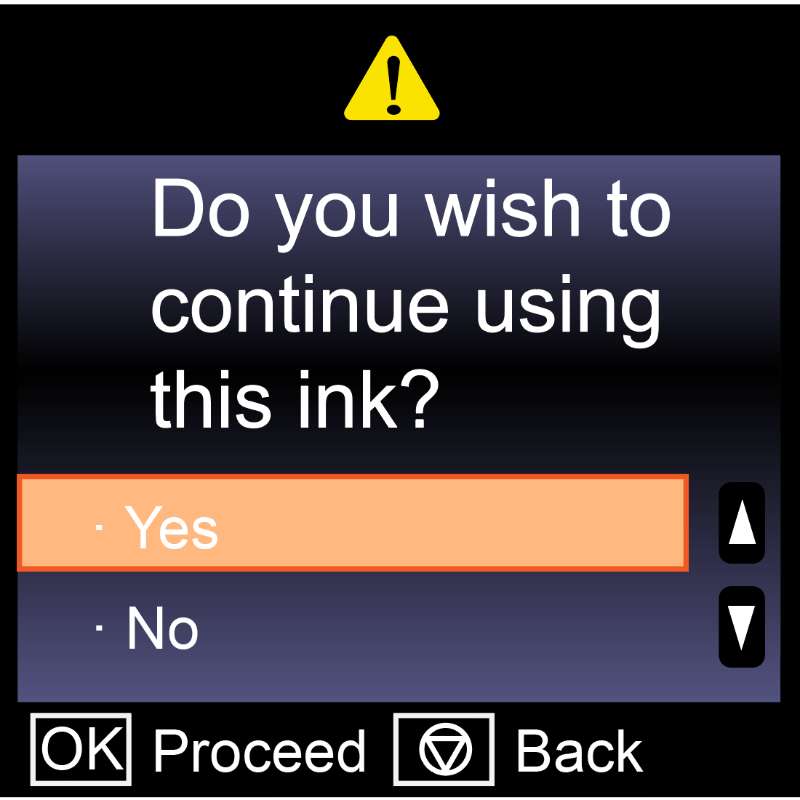 . Selecting "No" will not allow your printer to use these ink cartridges.
. Selecting "No" will not allow your printer to use these ink cartridges.