
Cartridge indicates missing/incompatible/incorrect/unsupported/has a problem
If you encounter an error stating that a cartridge is missing or damaged, please attempt the following procedures as possible solutions to correct the problem:
1. Confirm whether the installed ink cartridge matches the printer model. The compatible ink cartridge model of the printer can be seen by opening the printer cover (Figure 1).
2. If the model of the ink cartridge matches the printer and the installtation is still not recognized, it needs to be taken out. You need to remove the ink cartridge to check whether the cartridge chip is intact. If there are obstruction or debris on the chip, it needs to be cleaned up, which may be the cause of the defect. The obstruction on the chip can be removed by gently wiping with an eraser.
3. If the error persists, it can be solved by turning off the computer and the printer with the cartridge installed. Unplug your printer and let it turn off for 2 minutes. Restart the printer and computer, and try printing again.
If you have tried both steps and got the same error, there is most likely an electrical problem with the cartridge, and you should return the cartridge to the place of purchase.
Unsatisfactory print or missing colors
If you encounter unsatisfactory print quality or missing colors, try the following steps as possible solutions:
1. Please make sure that you have removed the tab from the top of the cartridge.
2. You may need to perform a cleaning cycle to improve the print quality.
Please be aware that cleaning cycles consume a lot of ink and should only be performed when necessary.
If you are not satisfied with the print quality after two or three consecutive cleaning cycles, the cartridge may be defective and will need to be returned to the place of purchase.
Message about printer warranty
You may encounter an error stating "HP cannot guarantee the quality or reliability of cartridges with non-HP chips or electronic circuitry" (pictured to the right).
It's important to note that most remanufactured inkjet cartridges are 100% guaranteed. Most manufacturers warrant against any damage to your printer.
To continue or start using your printer, click "OK" or "Continue" to dismiss the printer prompts that appear on the screen after installing remanufactured cartridges. Do not click "Cancel".
This prompt may reappear before your ink cartridges run out. If this does happen, please follow the same procedure to close the message.
Your rights as a consumer are protected under the Magnuson-Moss Warranty Federal Trade Commission Improvement Act, Subparagraph C, Section 101.
"The use of non-HP ink cartridges or refilled ink cartridges does not affect either the warranty to the customer or any HP support contract with the customer."
My Cartridge Does Not Snap Into Place
If you have removed the pull tab (Figure 1),

plastic band and clip (Figure 2)
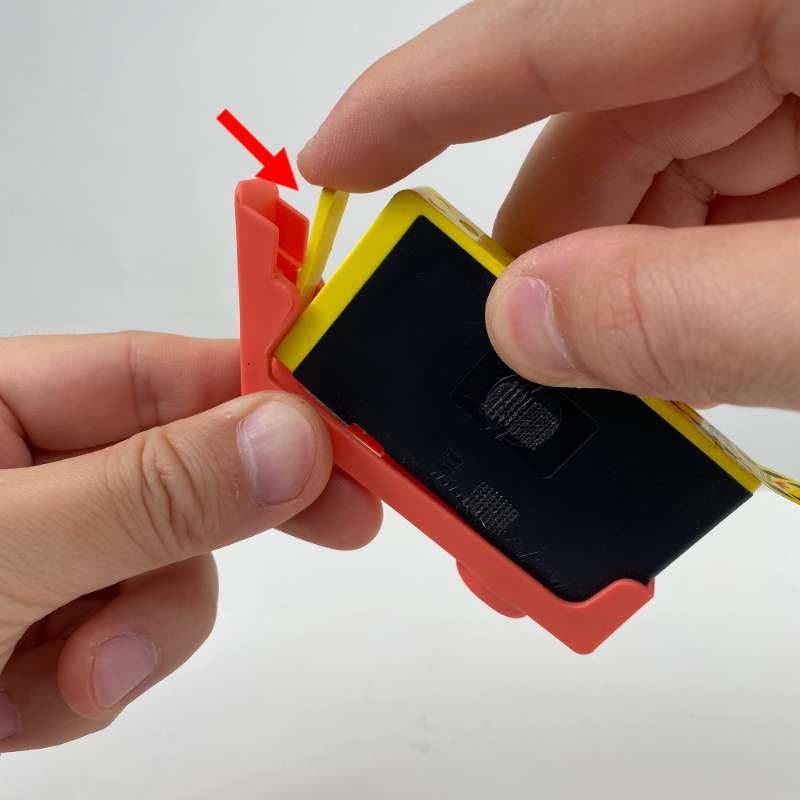
from the cartridge but it does not "snap" into place, there is a simple solution to fix this.
Gently pull the colored tab on the front of the cartridge (Figure 3)

.
Reinstall the cartridge, and you should hear it "click" into place.
Follow any on-screen prompts that may appear.
Make sure the cartridge is installed in the correct position in the printer. Consult your printer's user manual for instructions on how to properly install remanufactured inkjet cartridge.
If your cartridge is still not fitting into the machine, you will need to confirm that you have been given the correct cartridge for your printer.
Please visit our Printer Compatibility page to determine which cartridge you need for your machine.
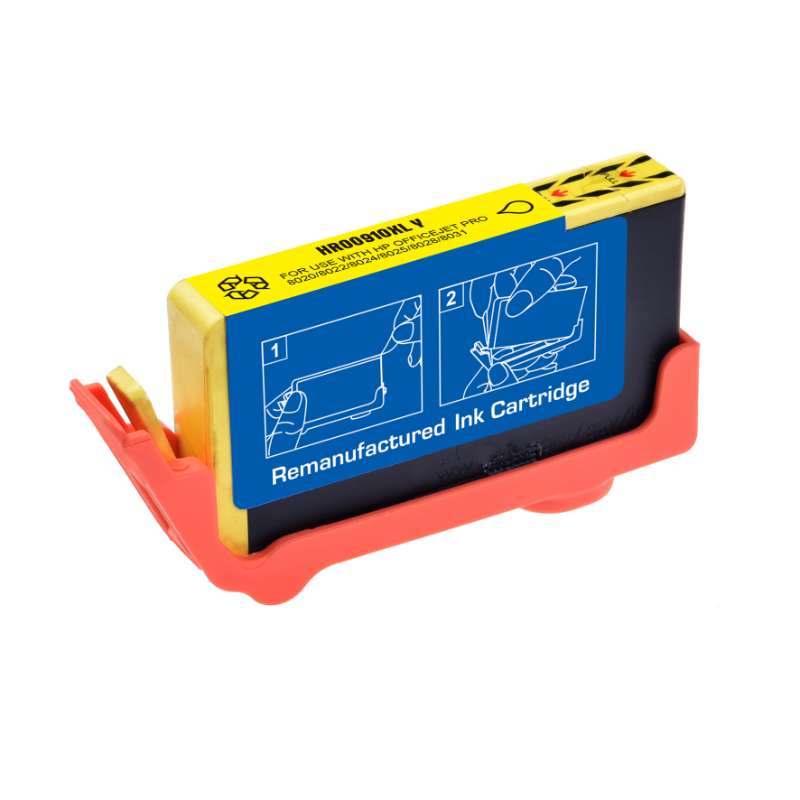
 plastic band and clip (Figure 2)
plastic band and clip (Figure 2) 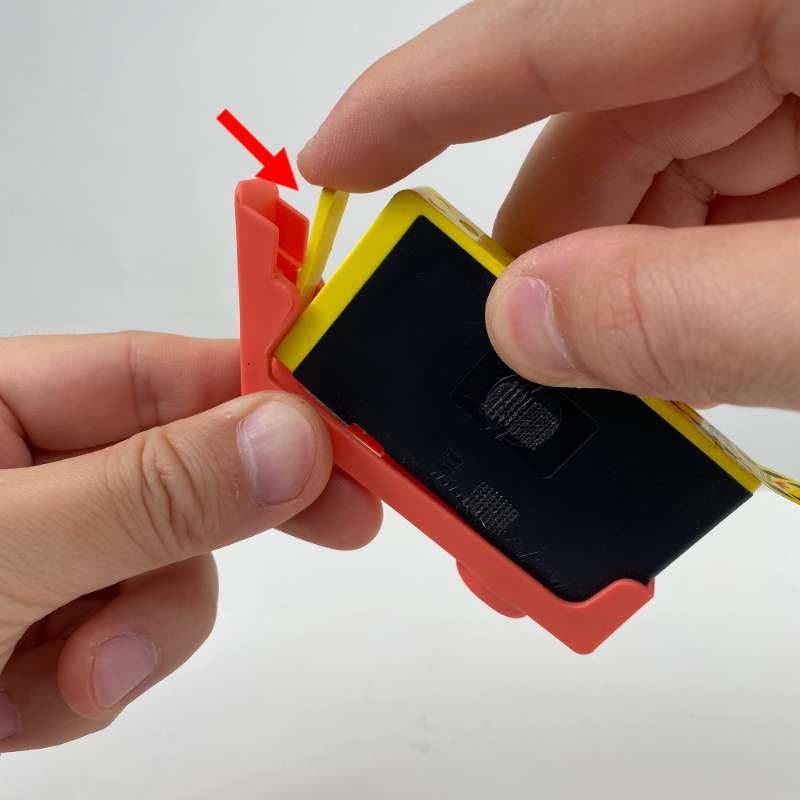 from the cartridge but it does not "snap" into place, there is a simple solution to fix this.
Gently pull the colored tab on the front of the cartridge (Figure 3)
from the cartridge but it does not "snap" into place, there is a simple solution to fix this.
Gently pull the colored tab on the front of the cartridge (Figure 3) .
Reinstall the cartridge, and you should hear it "click" into place.
Follow any on-screen prompts that may appear.
Make sure the cartridge is installed in the correct position in the printer. Consult your printer's user manual for instructions on how to properly install remanufactured inkjet cartridge.
If your cartridge is still not fitting into the machine, you will need to confirm that you have been given the correct cartridge for your printer.
Please visit our Printer Compatibility page to determine which cartridge you need for your machine.
.
Reinstall the cartridge, and you should hear it "click" into place.
Follow any on-screen prompts that may appear.
Make sure the cartridge is installed in the correct position in the printer. Consult your printer's user manual for instructions on how to properly install remanufactured inkjet cartridge.
If your cartridge is still not fitting into the machine, you will need to confirm that you have been given the correct cartridge for your printer.
Please visit our Printer Compatibility page to determine which cartridge you need for your machine. plastic band and clip (Figure 2)
plastic band and clip (Figure 2) 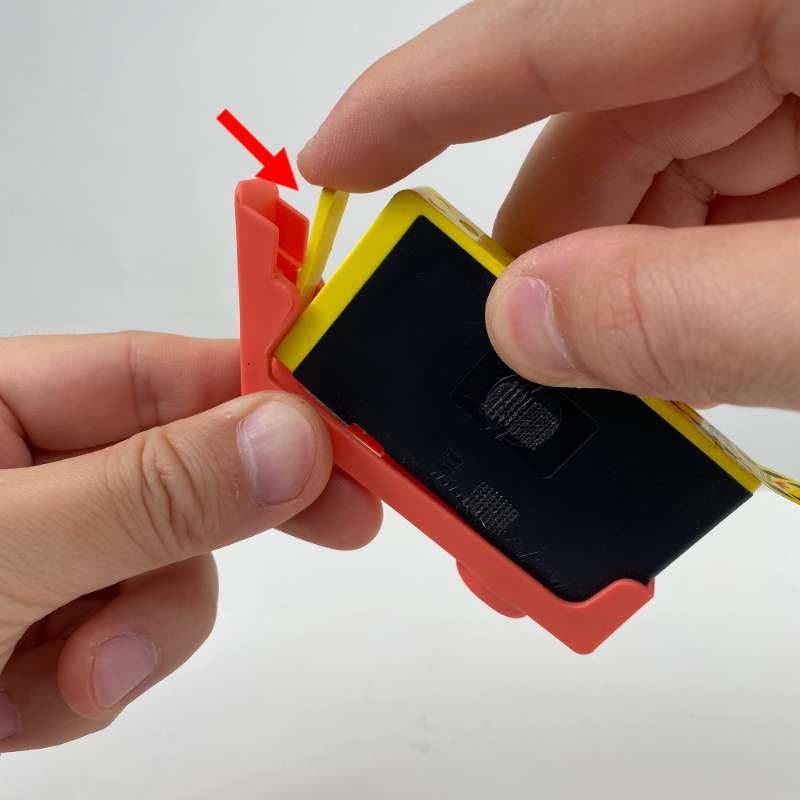 from the cartridge but it does not "snap" into place, there is a simple solution to fix this.
Gently pull the colored tab on the front of the cartridge (Figure 3)
from the cartridge but it does not "snap" into place, there is a simple solution to fix this.
Gently pull the colored tab on the front of the cartridge (Figure 3) .
Reinstall the cartridge, and you should hear it "click" into place.
Follow any on-screen prompts that may appear.
Make sure the cartridge is installed in the correct position in the printer. Consult your printer's user manual for instructions on how to properly install remanufactured inkjet cartridge.
If your cartridge is still not fitting into the machine, you will need to confirm that you have been given the correct cartridge for your printer.
Please visit our Printer Compatibility page to determine which cartridge you need for your machine.
.
Reinstall the cartridge, and you should hear it "click" into place.
Follow any on-screen prompts that may appear.
Make sure the cartridge is installed in the correct position in the printer. Consult your printer's user manual for instructions on how to properly install remanufactured inkjet cartridge.
If your cartridge is still not fitting into the machine, you will need to confirm that you have been given the correct cartridge for your printer.
Please visit our Printer Compatibility page to determine which cartridge you need for your machine.